Step 1:Create a data set using following Query.
Step 2: Use matrix and bind the dataset to it, add new rows and in that row add one image box.
Step 3: Right click on image and click on Image Property.
Step 4: Click on expression button of "Use this image".
Step 5: Write the following Statement.<DataFieldName> is the field that you want encrypt it into QR Code.
Add this Statement:
="http://qrfree.kaywa.com/?l=1&s=8&d="+<DataFieldName>
Step 6:Here is the output, "Hello" and "Friend !" is in QR Code.
to check the result use QR Code Scanner.
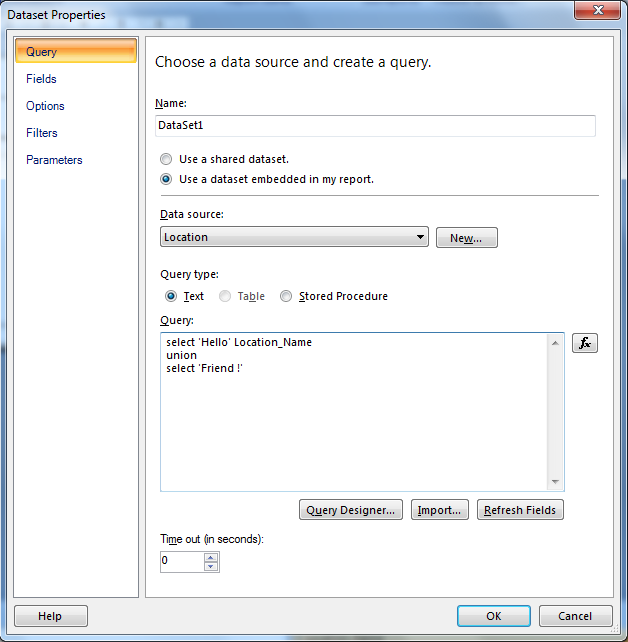





No comments:
Post a Comment